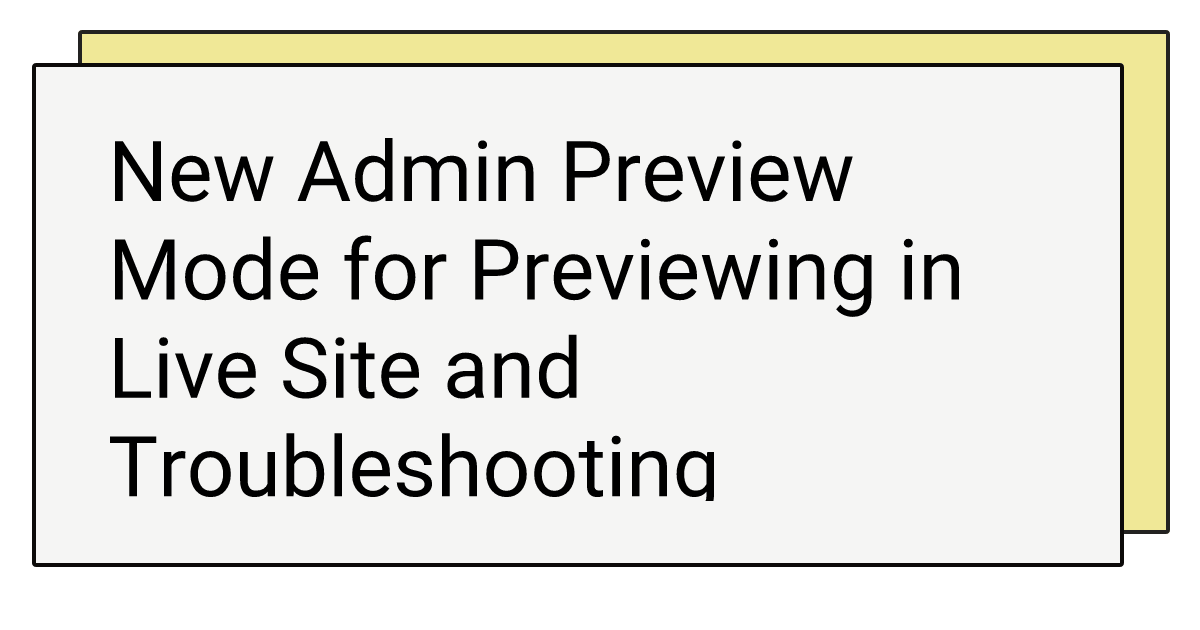
New Admin Preview Mode for Previewing in Live Site and Troubleshooting
New Admin Preview Mode for Previewing in Live Site and Troubleshooting
We just released a new feature called “Admin Preview Mode” to help our users troubleshoot issues to see detailed information, on how a label is determined/picked by the app’s logic.
You can start an Admin Preview Session from the Shopify admin panel, on the app settings page, below the “preview” section.
Admin Preview Mode also allows users to see changes in the store instantly, without cache. To serve large-scale traffic, we cache your app settings and labels for a short period of time (5 minutes for app configuration, 30 seconds for inventory levels for a given product). With Admin Preview Mode, you can see your changes and inventory level changes instantly when you refresh your storefront pages (like debugging a product or tweaking your customization options) in Admin Preview Mode.
When in Admin Preview Mode, your labels will be displayed inside a box that states it is the Admin Preview Mode with an “EXPLAIN” button.
To learn how the app decided and picked the label it’s displaying, users can now click the “EXPLAIN” button which will show a pop-up with all the logical steps it took to decide what to show.
This information is really useful when you have more complex configurations like multiple locations, showing a single location, with a lot of styling customizations.
Admin Preview Mode is a temporary state, only enabled for your browser session (other users see regular labels) for 60 minutes when you enable it, then expires and switches to regular user mode.