All stock labels displayed to your shoppers are fully customizable and you can translate them to multiple languages if your store serves different languages.
How to access Product Stock Status Label app settings page?
Both can be done in Product Stock Status Label app settings page that you can access from your Shopify admin panel, Apps on the left sidebar, then selecting “Product Stock Status Label” app. Shopify admin will open app settings page on the right side. You can also “pin” this app page from the top right of the Shopify admin panel with the pin icon.
How to customize stock labels?
In the app settings page, there is a dedicated section for customizing where, with which details the labels will be displayed as well as the custom texts you can set for each stock category:
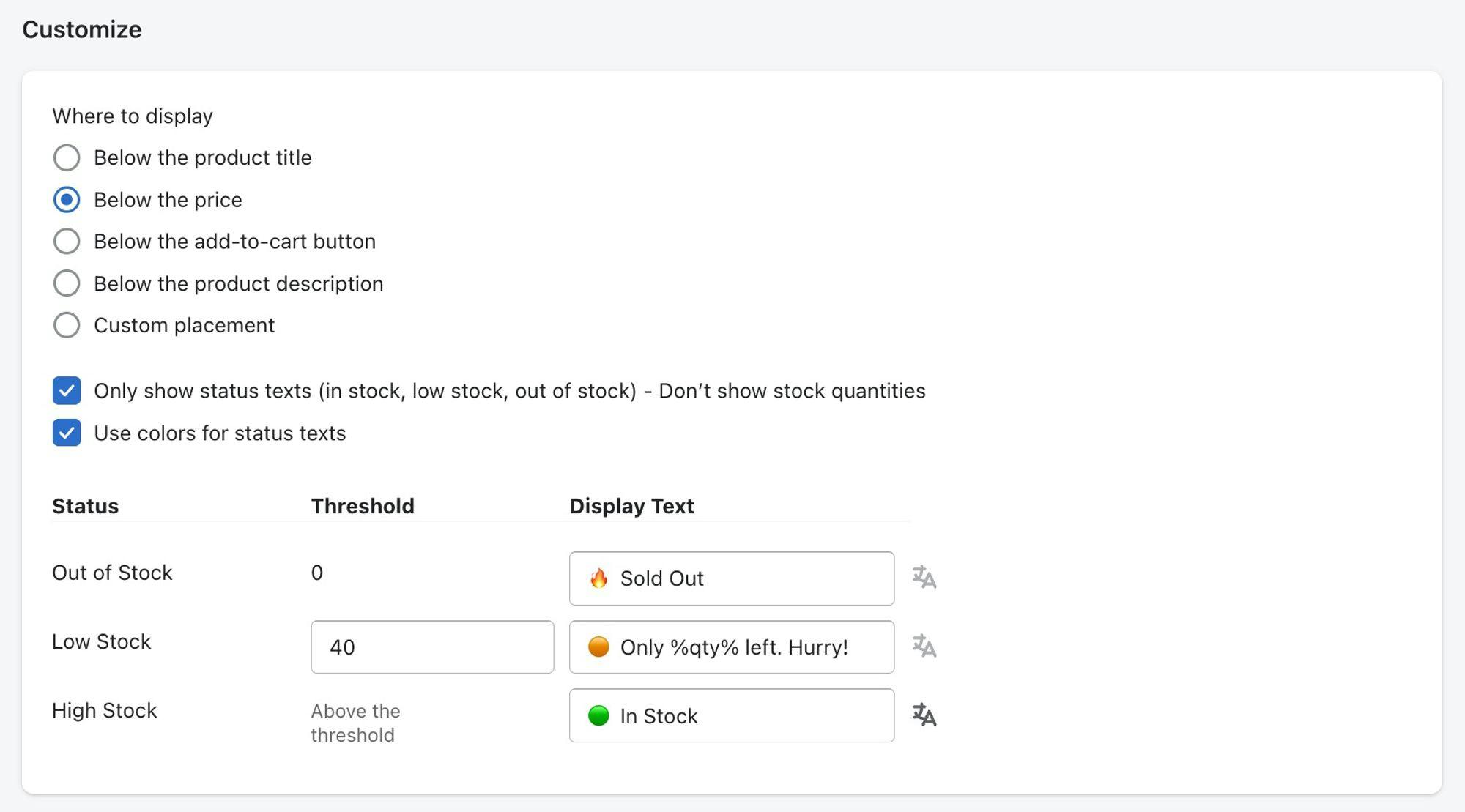
You can safely use any Unicode character including emojis on your custom labels. Emojis are great ways to draw more attention to stock labels.
The Customization Options Chapter from the Full Product Walkthrough Video:
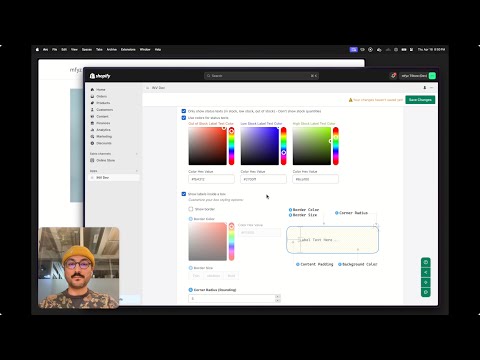
How to add translations to stock labels?
In the same label customization section, there are “Translations” icons for each stock label category. Click to open translation pop-up for this particular category (In the example, “High Stock” category):

You can add, update, remove and manage translations for each stock category easily in this pop-up:
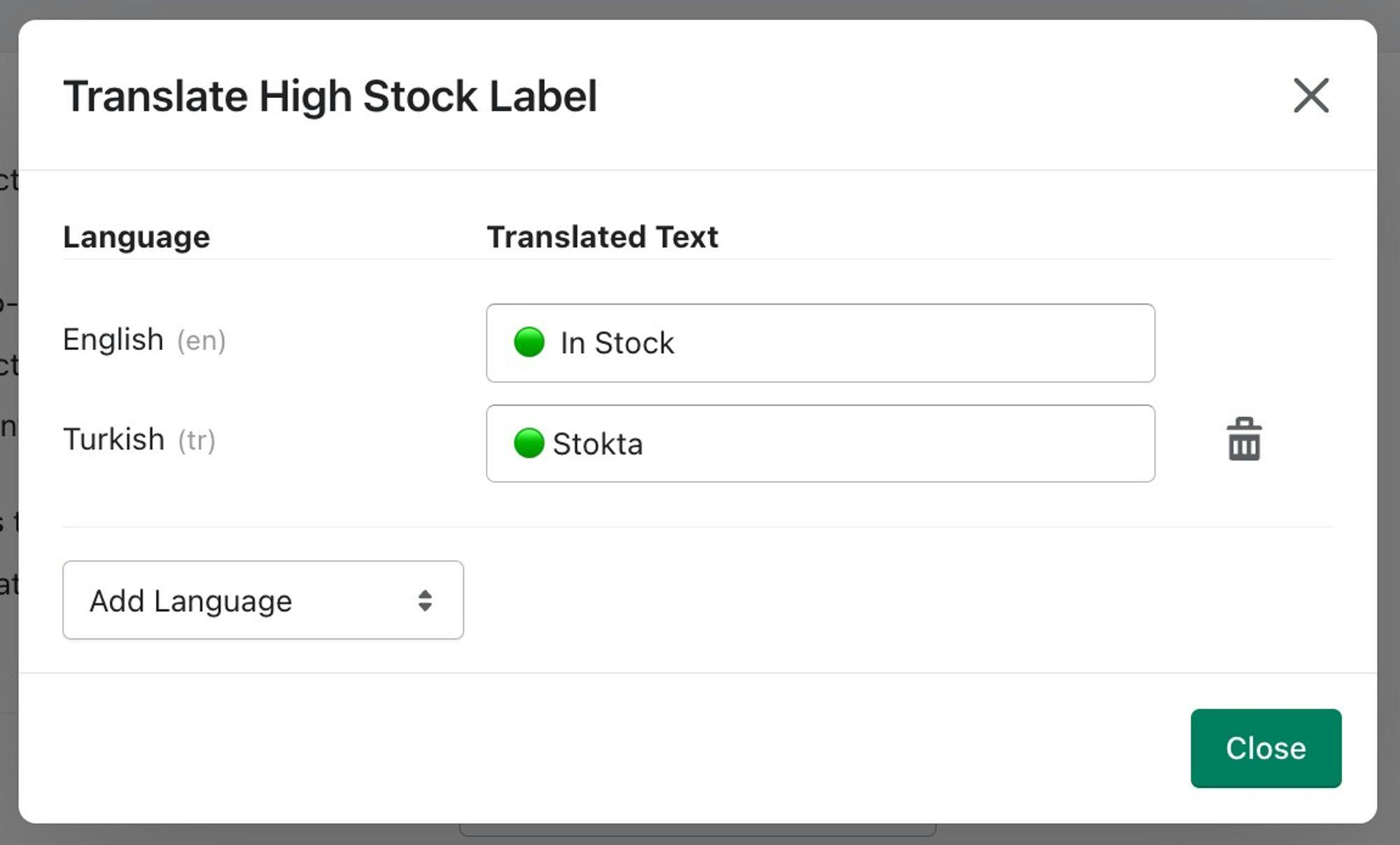
To add a new language translation for this label, click “Add LAnguage” dropdown and select the language you want to add. A new row will be added to the form above with empty text box. Enter the translation for that language, close this pop-up and save settings.
Translation Options Chapter from the Full Product Walkthrough Video:
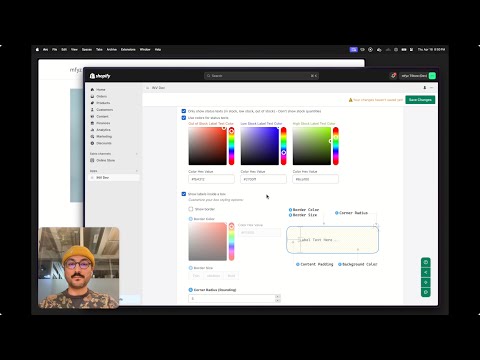
How does my users see translated labels?
Translations of labels will be automatically shown based on the Shopify language/locale setting selected on the shopper’s session.
Shopify does not come with language selector out of box and store owners enable this capability with theme customization or 3rd party apps that allow shoppers to switch languages. All of these apps work the standard way Shopify operates with multiple languages.
Note: There are 3rd party apps and themes may work out of this Shopify standards. Translations in Product Stock Status Label app does not support custom language implementations. Please reach to support at apps@mfyz.com if you have issues with translated labels not displayed correctly in your store.