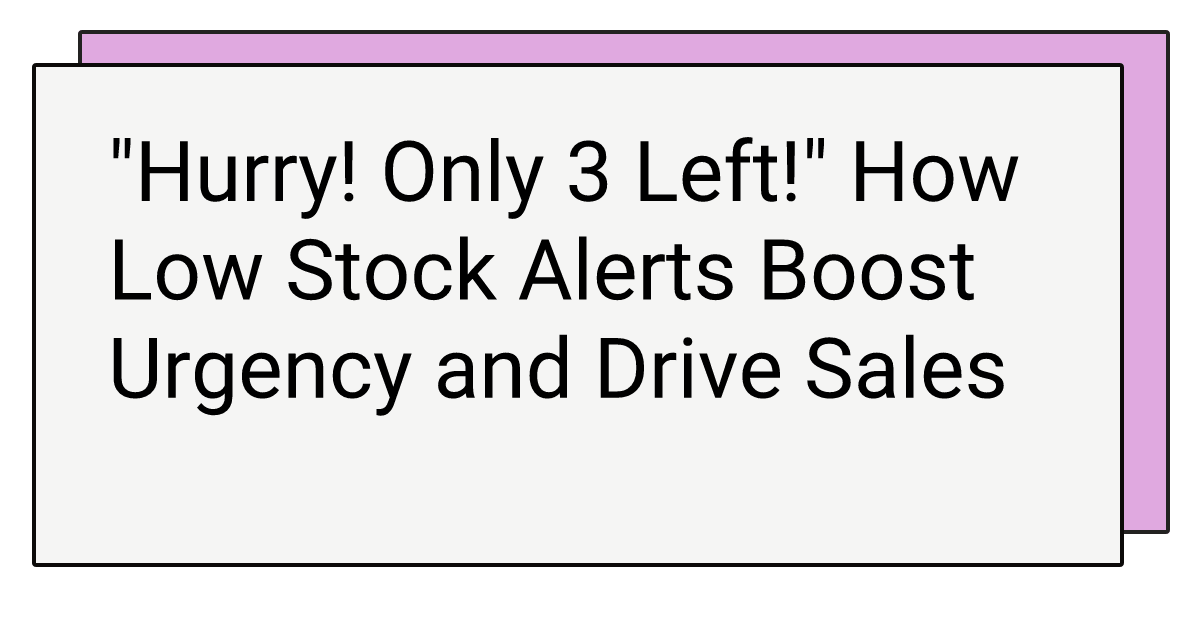
🛒 "Hurry! Only 3 Left!" – How Low Stock Alerts Boost Urgency and Drive Sales
Ever paused before clicking “Buy Now” and suddenly noticed: “Only 3 left in stock”? That little nudge might seem subtle—but for ecommerce stores, it’s a powerful conversion tool.
In a digital shopping world saturated with choice, urgency cuts through the noise. And one of the most effective urgency triggers? Low stock alerts.
🚨 The Psychology Behind Scarcity: Why Low Inventory Creates FOMO
Scarcity taps into one of the most primal human instincts: loss aversion. When something feels like it’s about to be gone forever, we act fast to claim it.
This principle is behind the success of messages like:
- “Only 1 left—order soon!”
- “Low stock: 2 items remaining”
- “Almost gone!”
Psychologists call it the scarcity effect—and it’s the same reason limited-time offers work so well. But with low inventory FOMO alerts, you’re not discounting your product—you’re reinforcing its value by showing demand.
💡 Real Impact: How Low Stock Messaging Increases Conversions
Let’s talk numbers. Stores that implement low stock alerts can see:
- Up to 8% increase in product page conversions
- Lower cart abandonment rates
- More urgency-driven impulse purchases
Whether it’s a last pair of earrings or a hot new gadget, urgency works. But there’s a right way to do it—and a wrong way.
🧠 Authenticity Matters: Don’t Fake Scarcity
Customers are savvier than ever. If every product says “Only 2 left!”, they’ll catch on fast. To make scarcity work:
- Set realistic stock thresholds (e.g., show low stock below 5 items)
- Only trigger urgency alerts for real-time inventory data
- Use clean, trustworthy language (“Limited stock available” > “OMG almost gone!”)
The key is to build trust while encouraging faster decision-making.
🛠️ Power This Strategy with the Inventory Stock Level App
Want to automate low stock alerts on your Shopify product pages?
🎯 Meet Inventory Stock Level — a Shopify app built to do exactly this.
It helps you:
- ✅ Display In Stock, Low Stock, or Out of Stock statuses
- 🎨 Customize the wording, color, and placement of stock labels
- 🌍 Translate alerts for multilingual stores
- 🏬 Sync stock across multiple warehouses
You can set thresholds like:
- Show “Only 3 left” if inventory is 3 or below
- Show “Out of Stock” automatically when items are gone
- Use “In Stock” with confidence when inventory is healthy
It’s a seamless way to boost sales without overhauling your store’s design.
🔗 Install Inventory Stock Level now
🔄 Recap: Why This Strategy Works
✅ Triggers psychological urgency
✅ Drives faster purchase decisions
✅ Builds buyer trust when powered by real data
✅ Works beautifully on product pages, especially on mobile
✨ Final Tip: Low stock alerts shouldn’t feel like a trick—they should feel like a service. You’re letting customers know this product is hot and may not be around much longer. And that’s a win-win.
Inventory Stock Status
Display real-time inventory status on your product pages