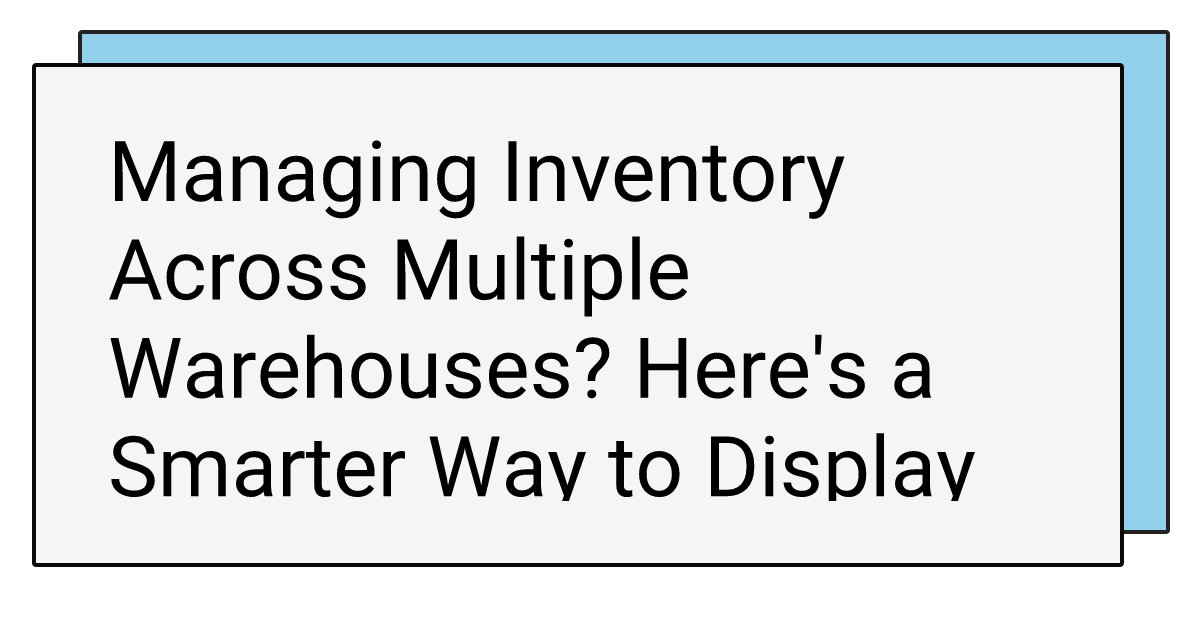
🗺️ Managing Inventory Across Multiple Warehouses? Here's a Smarter Way to Display Stock to your Shoppers
Running a Shopify store with multiple fulfillment centers? Here’s a common challenge: your inventory might be stocked across various locations, but your shoppers only see a single, blended number. That confusion? It leads to slower sales and higher support costs.
❌ Shopify’s Default Inventory Display Falls Short
Shopify aggregates inventory across all locations by default. But shoppers care where their item is coming from—especially when shipping time matters.
Say a customer in LA buys something, not realizing it ships from NYC. That means delays, frustration, and potential cancellations.
If you’re trying to:
- Show location-based availability
- Highlight in-store pickup options
- Communicate faster shipping zones
Then you need a smarter solution.
✨ Enter: Inventory Stock Status
The Inventory Stock Status app makes it easy to display inventory per warehouse or fulfillment center—right on your product detail pages.
🧩 Customize Everything:
- Show or hide location names
- Sort locations by most in stock, nearest, or custom order
- Display Low Stock thresholds with rich text (add emojis, buttons, and more!)
- Auto-hide out-of-stock locations
🌍 Tailored for Global Stores
Running a store with warehouses in Europe, the US, or APAC? You can translate each label by language and only show the relevant locations.
Perfect for:
- Brands with international fulfillment
- Stores offering regional pickup
- Retailers using multi-language storefronts
🚀 More Trust = More Conversions
Location-based stock info isn’t just a nice-to-have. It builds trust, sets clear delivery expectations, and reduces WISMO tickets (“Where is my order?”).
Let your inventory do more than just exist—let it sell.
Inventory Stock Status
Display real-time inventory status on your product pages