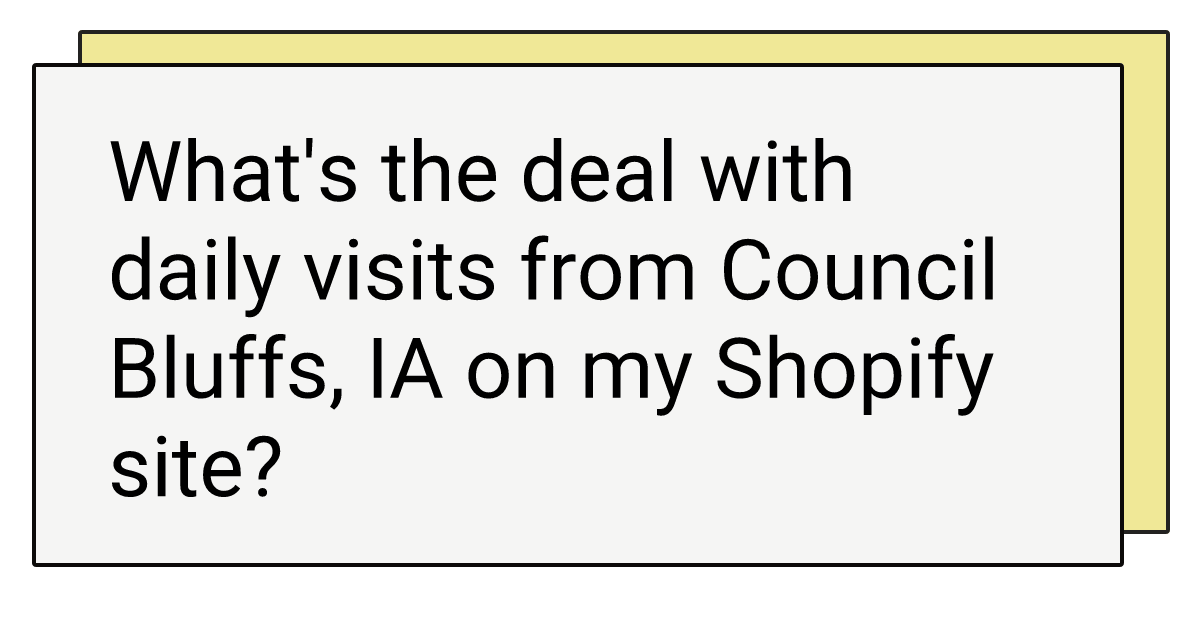
📊 What's the deal with daily visits from Council Bluffs, IA on my Shopify site?
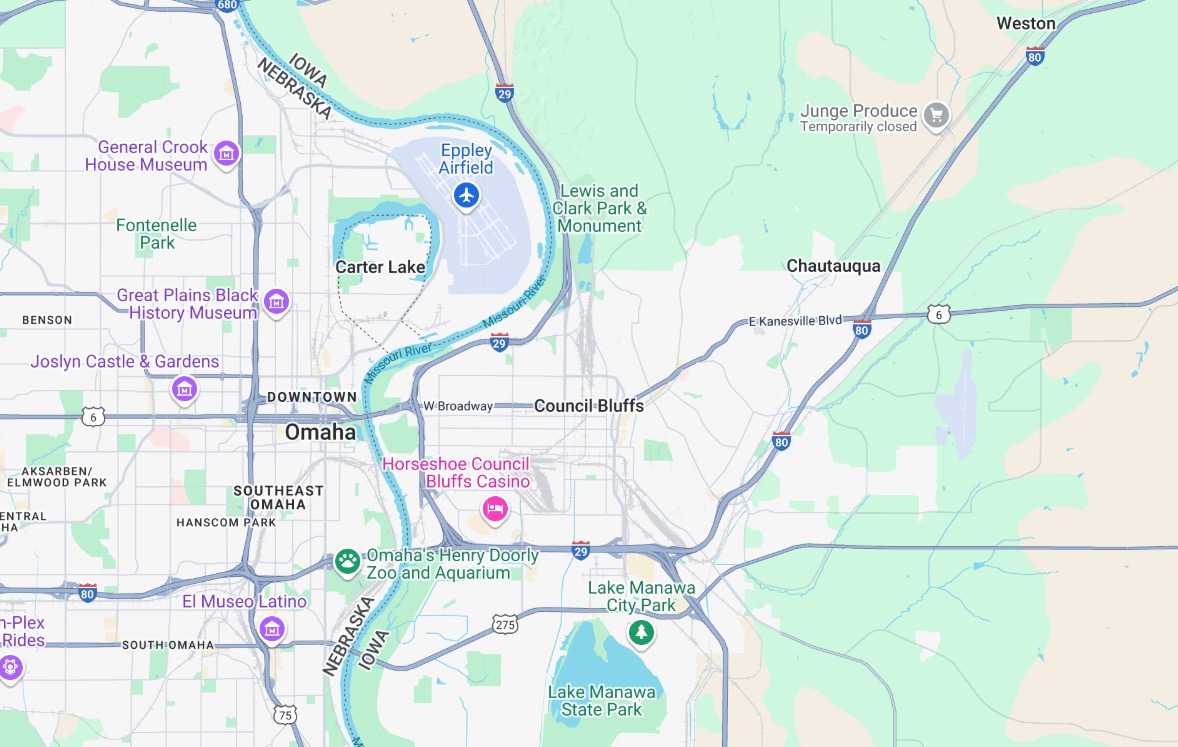
🔍 Navigating Unexplained Shopify Traffic: A Deep Dive into Daily Visits from Council Bluffs
Have you noticed a curious trend in your Shopify store’s analytics – a consistent trickle of daily visits originating from Council Bluffs, Iowa? You’re not alone. This phenomenon has puzzled many Shopify merchants, leading to speculation about bots, competitors, or even some form of malicious activity. In fact, a large number of Shopify store owners have reported seeing this exact behavior, making it a widespread concern across the platform. Let’s unravel this mystery and provide you with actionable insights to maintain accurate data and optimize store performance.
⚠️ The Problem: Unidentified Traffic Source Skewing Analytics
The core issue is the persistent appearance of visits from a specific location (Council Bluffs) without an obvious corresponding marketing campaign or known customer base there. These visits, while seemingly small in number (often around three per day), can be significant for smaller stores, potentially skewing conversion rate metrics and making it difficult to accurately assess the performance of marketing efforts.
Just as misleading analytics data can cause confusion in decision-making, unclear stock availability can also impact sales. If customers aren’t sure whether an item is in stock, they may abandon their cart altogether. This is why real-time stock status labels—like those provided by Inventory Stock Level—can be an essential tool in building customer trust and improving conversion rates.
💡 The “Aha!” Moment: Shopify’s Internal Speed Testing
The most likely culprit behind these mysterious visits is Shopify’s internal website speed testing.
🛠️ Here’s the breakdown:
- Shopify Speed Report: Shopify has a built-in feature that analyzes your store’s speed and performance.
- Google’s Involvement: This speed report uses Google’s PageSpeed Insights, a tool that evaluates website performance from various locations.
- Council Bluffs Connection: Google’s data center, which conducts these tests, is located in Council Bluffs, Iowa.
- Automated Daily Testing: Shopify runs this speed test daily on a sampling of your store’s pages, including your homepage, a popular product page, and a popular collection page.
The daily visits from Council Bluffs are not from real customers but are the result of Shopify’s automated speed testing process, using Google’s infrastructure.
⚡ The Bigger Picture: Store Performance and Customer Experience
While understanding the source of unexplained visits is important, performance optimization extends beyond analytics. Ensuring that your customers have real-time access to inventory information is just as crucial as improving page load speeds.
For instance, a store that loads quickly but lacks clear stock visibility may still struggle with abandoned carts. A fast store combined with real-time stock status labels creates a seamless shopping experience. With the Inventory Stock Level app, you can display clear “In Stock,” “Low Stock,” or “Out of Stock” labels—customized to match your branding—so customers can confidently proceed with their purchase.
✅ The Solution: Mitigating the Impact on Your Data
While you can’t eliminate these visits entirely, you can minimize their effect on your store’s analytics.
Steps to take:
- Acknowledge and Accept: Understand that this is an internal Shopify process and not a threat to your store’s security.
- Filter in Google Analytics: If you use Google Analytics, you can create a filter to exclude traffic originating from Council Bluffs. This involves identifying the IP addresses used by the Google data center and setting up a filter to exclude them from your reports. Note that this requires familiarity with Google Analytics and may need periodic updates if the IP addresses change.
- Request Feature Modification: Contact Shopify support and voice your concern about the impact on your analytics. Request that Shopify provides store owners with control over when these speed tests are conducted (e.g., manually, weekly, monthly) or offer an option to exclude these visits from Shopify Analytics.
- Accept the Inevitable: If your store is large and receives thousands of visits daily, three extra visits may not be significant. The effect of Shopify Speed Report data may not be that noticeable.
- Optimize for Conversions: While ensuring accurate analytics is important, it’s equally critical to create an effortless shopping experience for customers. Displaying stock labels through Inventory Stock Level helps prevent cart abandonment due to uncertainty over stock availability. Having both reliable analytics data and transparent stock status allows you to make data-driven decisions with confidence.
📌 Things to Keep in Mind
- Small Stores Impacted More: Shops with lower traffic volumes will see a proportionally larger impact from these automated visits.
- Data Distrust: Because these visits aren’t real customer traffic, they can distort key metrics, affecting data-driven decision-making.
- Beyond Analytics—Customer Experience Matters: Misleading analytics can cause decision-making errors, but so can unclear stock information. Ensuring that customers have a seamless experience with accurate stock labels and fast-loading pages will set your store apart.
🎓 It’s ok!
Experienced Shopify Partners have noted that while these visits are generally harmless, they highlight a need for Shopify to provide more transparency and control over its internal processes that affect merchants’ data. Similarly, merchants should focus on actionable improvements that enhance both store performance and customer trust—such as ensuring that stock availability is clearly communicated at all times.
Speed Report
Shopify’s speed report feature utilizes Google’s PageSpeed Insights, and the tests are conducted from Google’s data center in Council Bluffs, Iowa. This fact explains the origin of the mysterious traffic. Likewise, transparent stock status labels can reduce confusion and increase customer confidence. If you want to optimize store performance beyond just analytics, consider using Inventory Stock Level to keep customers informed in real time!
By addressing both data accuracy and customer experience, you can create a Shopify store that not only performs well but also builds trust and converts more visitors into customers.