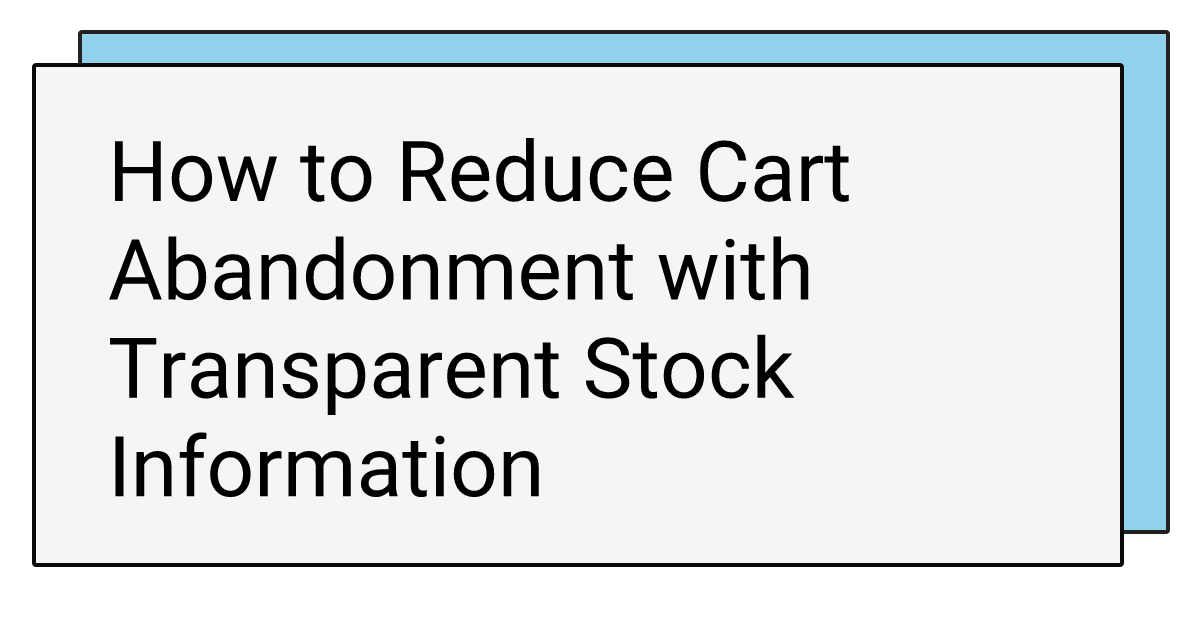
🛒 How to Reduce Cart Abandonment with Transparent Stock Information
You’ve invested in marketing, optimized your product pages, and crafted compelling copy. Yet shoppers still abandon their carts at an alarming rate—nearly 70% according to recent ecommerce studies.
What many store owners overlook? Inventory transparency.
When customers encounter unexpected inventory issues during checkout, trust erodes instantly. This post explores how transparent stock information can dramatically reduce cart abandonment and boost your conversion rates.
📊 The Hidden Cost of Inventory Surprises
Cart abandonment isn’t just a minor inconvenience—it represents significant lost revenue:
- The average ecommerce store loses 5-15% of potential sales to inventory-related cart abandonment
- 41% of shoppers cite “stock concerns” as a reason for abandoning purchases
- 58% of customers report they’ve abandoned carts after discovering items were backordered or delayed
But there’s good news: these losses are largely preventable with the right approach to inventory communication.
🔍 Why Inventory Transparency Matters to Shoppers
Today’s customers expect real-time information throughout their shopping journey. For inventory specifically, they want to know:
- Is the item genuinely in stock?
- How many are available (especially for limited items)?
- When will it ship?
- Are there stock issues at specific locations?
Providing this information upfront—before checkout—creates confidence that carries customers through to purchase completion.
🛠️ 5 Proven Strategies to Reduce Abandonment with Stock Transparency
1. Show Real-Time Stock Status on Product Pages
When inventory information is visible directly on product pages, customers can make informed decisions before investing time in the checkout process.
Effective approaches include:
- Clear “In Stock” indicators with location information
- Low stock warnings that create appropriate urgency
- Accurate “Out of Stock” messaging with alternatives
2. Communicate Inventory Issues Early in the Shopping Journey
Don’t wait until checkout to inform customers about inventory limitations. Instead:
- Display stock status prominently beside product titles or prices
- Highlight multi-location inventory availability options
- Integrate stock labels into product search results and collection pages
This early transparency reduces the “surprise factor” that often triggers abandonment.
3. Create Trust with Consistent Inventory Messaging
Inconsistent inventory information is worse than no information at all. Ensure your stock labels:
- Update in real-time across all touchpoints
- Use consistent terminology and visual indicators
- Clearly distinguish between in-stock, low stock, and out-of-stock items
When customers trust your inventory information, they’re less likely to abandon their carts out of uncertainty.
4. Offer Clear Backorder/Pre-order Information
For items that are temporarily out of stock but available for backorder:
- Clearly indicate the item is on backorder before checkout
- Provide estimated shipping or arrival dates
- Consider offering incentives for backorder purchases
5. Leverage Multi-Location Inventory to Prevent Lost Sales
If you operate multiple stores or fulfillment centers, don’t let a stockout at one location cost you a sale:
- Show customers where items are available across locations
- Offer store pickup options based on inventory availability
- Provide shipping estimates based on fulfillment location
📱 Implementation Tips for Maximum Impact
The most effective inventory transparency solutions:
- Are mobile-friendly (where most cart abandonment happens)
- Use color psychology (green for in-stock, yellow for low stock, red for out-of-stock)
- Include specific quantities for low-stock items to create urgency
- Offer immediate alternatives for out-of-stock items
💡 How the Inventory Stock Status Label App Solves This Problem
Implementing these strategies is simple with the right tools. The Inventory Stock Status Label app gives Shopify merchants:
✅ Customizable stock status labels that display prominently on product pages
- Choose placement (below price, near add-to-cart button, etc.)
- Customize colors and text for each stock level
- Add rich formatting including buttons and links
✅ Multi-location inventory display
- Show stock levels across all your locations
- Customize how locations appear to customers
- Prioritize locations with available stock
✅ Smart stock threshold settings
- Define what “low stock” means for your products
- Create urgency with accurate inventory counts
- Customize messaging for different stock levels
The app integrates seamlessly with your Shopify store to provide the inventory transparency today’s shoppers expect—all without requiring technical expertise.
🔄 Key Takeaway: Transparency Builds Trust and Completes Sales
Inventory transparency isn’t just about reducing cart abandonment—it’s about creating a shopping experience built on trust. When customers have accurate stock information throughout their journey, they shop with confidence.
This confidence translates directly to:
- Lower cart abandonment rates
- Higher conversion rates
- Improved customer satisfaction
- Better inventory forecasting (as shoppers develop realistic expectations)
In today’s competitive ecommerce landscape, transparent inventory information isn’t just a nice-to-have—it’s an essential strategy for reducing cart abandonment and maximizing sales.
Inventory Stock Status
Display real-time inventory status on your product pages